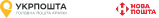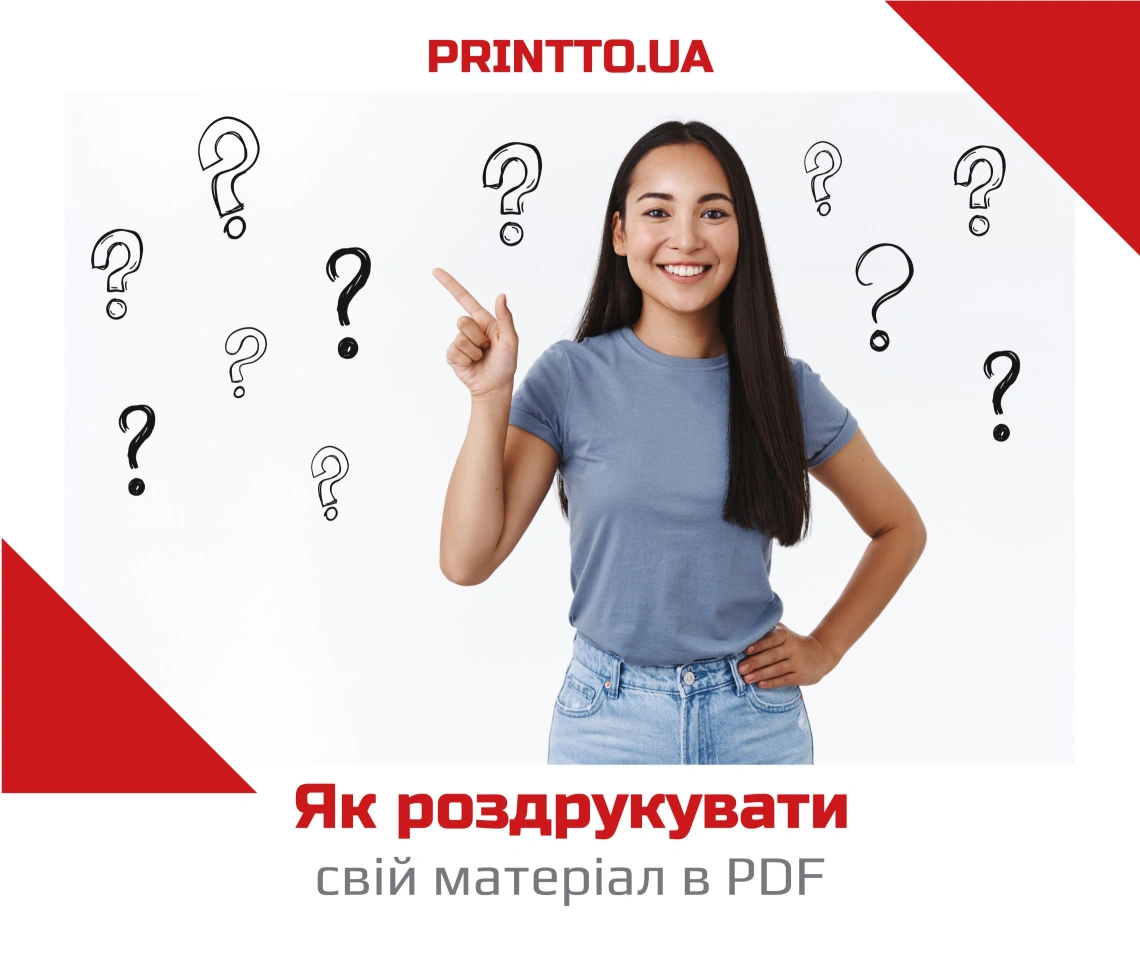
One of the main requirements for printing books, magazines, and other materials at Printto is having a file in PDF format. However, clients who have a file in another format, or who have worked in Microsoft Word or the Pages app on MacBook, often think that they need to start everything from scratch.
The good news is that this is not the case! Almost any file can be converted to PDF using Printto's own tool: online conversion. To do this, you need to upload your file (available formats: DOCX, DOC, RTF, ODT, EPUB, MOBI, FB2), and the conversion will happen instantly. It's important to upload and review the resulting PDF file to ensure that all elements remain in their places.
If any elements have shifted, or if the layout of the converted PDF document does not meet your expectations, you can use the built-in functionality of your editor. Most text writing and editing programs (such as MS Word) have a save (export) function for saving documents in PDF format.
You can also use free online converters, which can be accessed from both a computer and any smartphone. The main thing is to have an internet connection. Here are some popular converters that may come in handy:
1. Smallpdf
Everything is very simple — drag or upload your file to a special window and get the converted PDF. The converter works with formats such as Word, Excel, and PPT (Microsoft PowerPoint).
2. Rdf24
First, select how you want to convert files — to PDF format or from PDF to other file formats. Then follow the instructions of the chosen tool. It works with formats such as DOC, DOCX, XLS, XLSX, PPT, PPTX, ODT, ODG, ODS, ODP, JPG, PNG, TIFF.
3. ilovepdf
A paradise for work, as all the tools for working with PDF are gathered here. They are simple and easy to use, allowing you to compress, split, recover, number, convert, and add watermarks to PDF documents in just a few clicks. And, of course, convert a text file to PDF format.
4. Freepdfconvert
The mechanics are similar — choose Word, Excel, PowerPoint, PDF, or another file that needs to be converted. This will take just a few seconds, and the new document will be ready for download immediately. The plus is that after downloading, all previously uploaded files are permanently deleted from the server.
5. i2pdf
This online tool is also designed to convert any image or document to PDF. It works with formats such as docx, doc, xlsx, xls, pptx, ppt, TXT, XML, CSV, JSON, PNG, JPG, JPEG, TIF, TIFF, GIF, BMP, WEBP, SVG, DICOM, AZW3, DJVU, EPUB, MOBI, DWG, DXF.