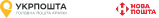How I love walking through bookstores. Pick up a book, feel the quality of the cover, inhale the aroma of a fresh bestseller. I often ask myself the question, why did I come to this book? What attracted you first of all? And I understand that this is a cover. Its appearance, design, quality. This is the first thing that sticks and motivates to approach the book, to get to know it better. Understanding how important this is to you, I decided to offer several options for paperback options in the configurator. You can choose the option that is most suitable for you. From where to take the cover, there are several different options available for different situations: - Last page + First page: it means that the first and last page from your file will be taken for the cover. - Blank page + First page: this means that only the first page should be taken from your file, and the back cover should be left white. - First page (cover in landscape orientation): this means that you have an interesting case and your cover is the first page in your file, it is in landscape orientation and has both the front and the back of the cover. - Second page (landscape cover): Same as the previous item, but page two. - Your files (back and front): This means that here you can add two custom covers from your files, accepted: PDF, PNG, JPG. - Your files (all cover in one file): This means that here you can add a general (front and back) cover, accepted: PDF, PNG, JPG. Any option you use will immediately appear in the preview on the left. Please also note that there is a ruler there, and not for nothing - it shows you the real size of the book. Also, you can (for pre-paid funds, the recalculation takes place immediately and you can see the changed amount at the bottom) add your own inscription to the root, as well as change the color of the root. For this, it is necessary that the thickness of the book allows it to be done. You can enter an inscription on the root in the field Text on the root. To change the color of the text, click on Text color and choose from the palette or use the "eyedropper" tool to select a color from the screen. The same goes for the Root Fill button. Here you can choose the paper parameters: 1. Chalked matte paper 300 g/m2. This is a fairly dense and wear-resistant material. Most of the covers are made from this material. 2. Cream paper MUNKEN Pure 300 g/m2. Dense, high-quality paper. Such covers are perfect for gift books and orders that are extremely demanding on quality. The choice of paperback is chic, isn't it? I would like to pay special attention to the fact that all covers are created on professional equipment using a modern laser printer. Also, all book covers are necessarily laminated. For lamination, I use a glossy film with a thickness of 30 microns. It looks simply perfect! And with a large print run, the film can also be matte. Friends, a book cover is an important tool for attracting the attention of your potential reader. It is the cover that often helps to sell your product or evoke pleasant emotions. I will be more than happy to help you create a candy from your future bestseller.