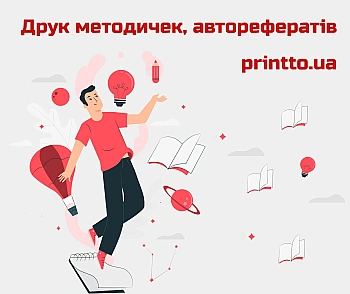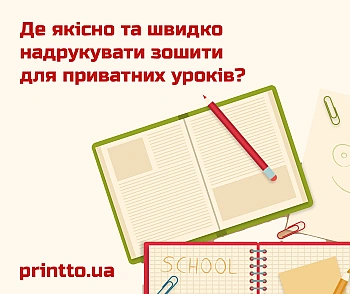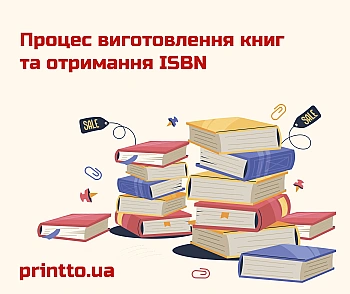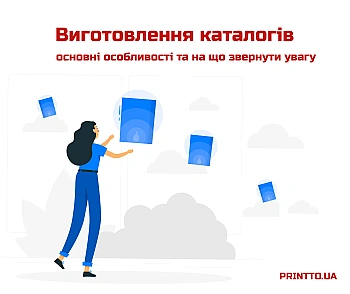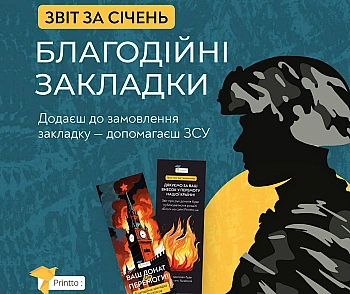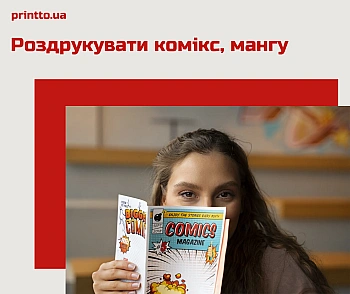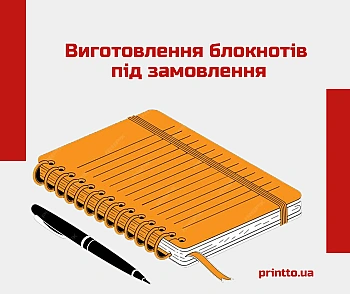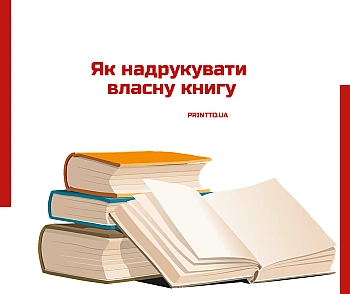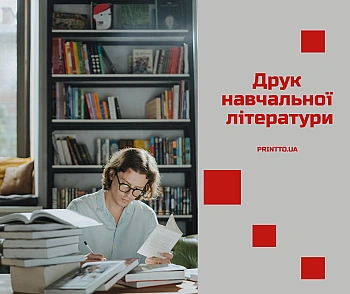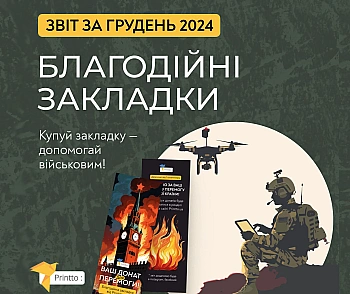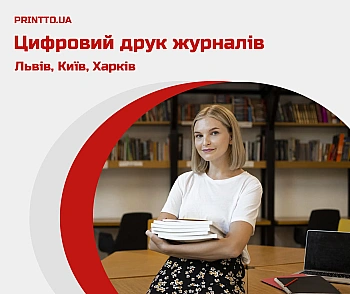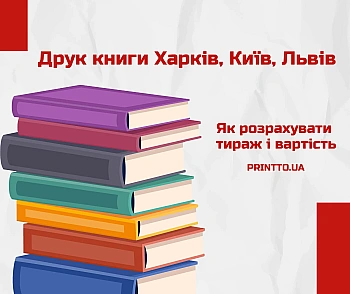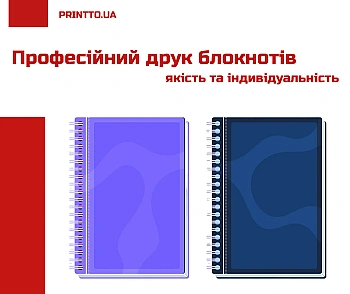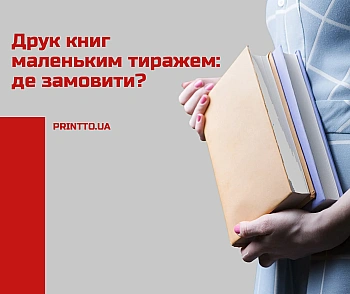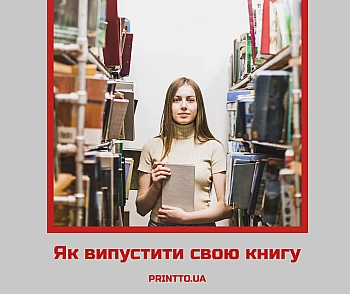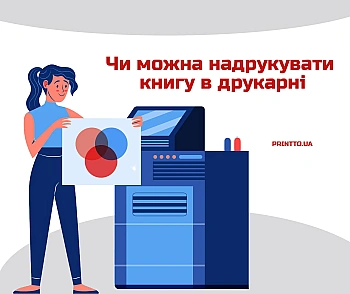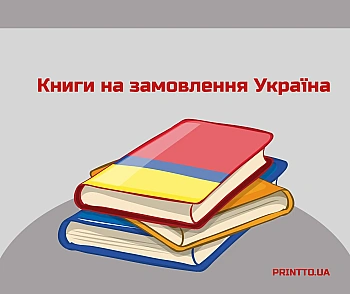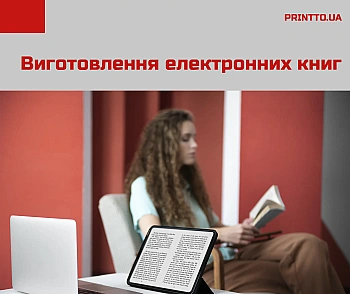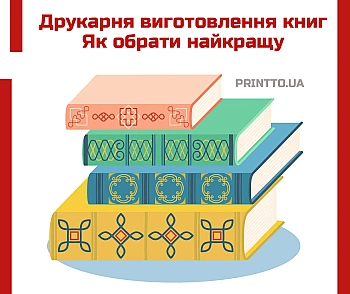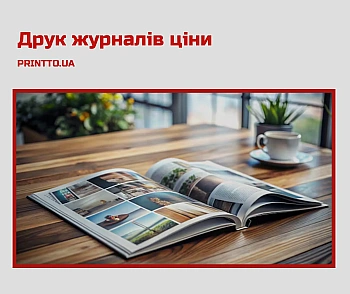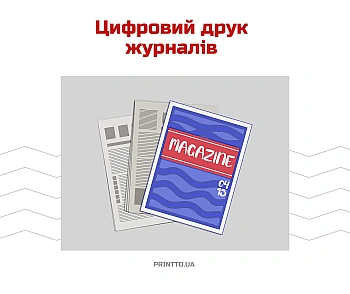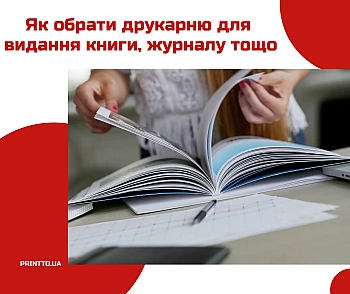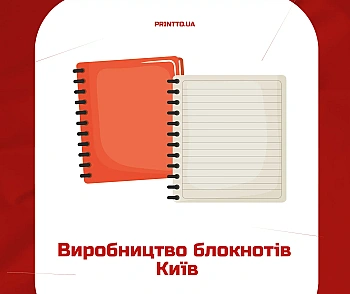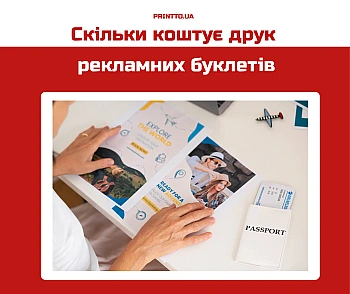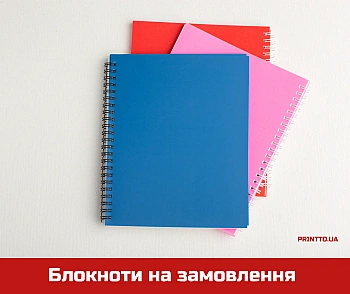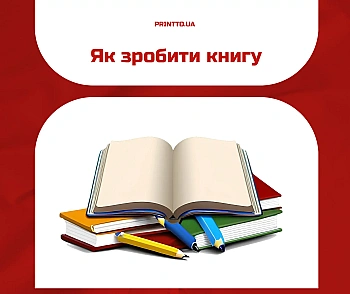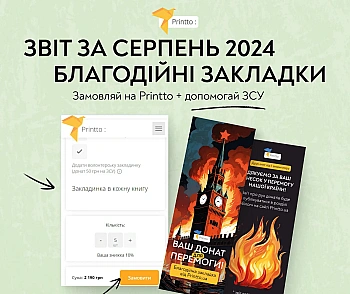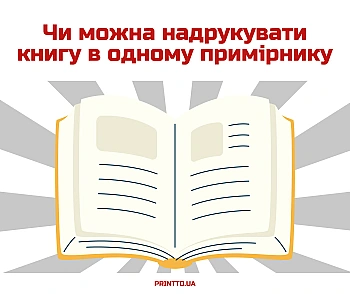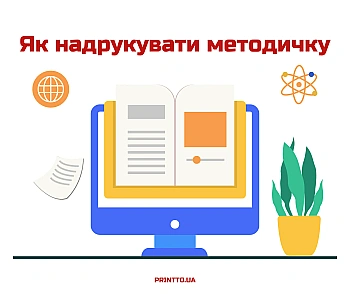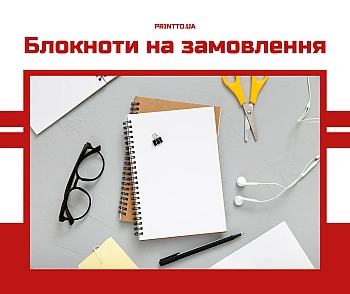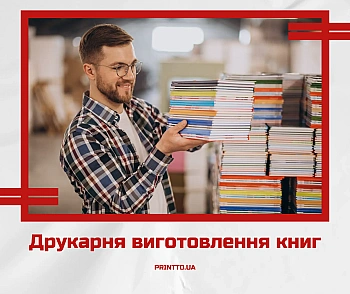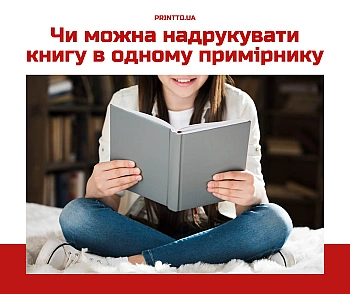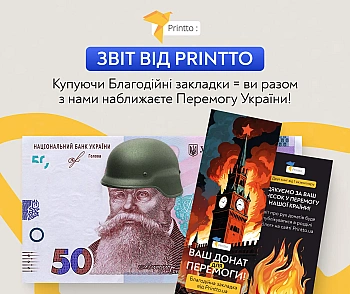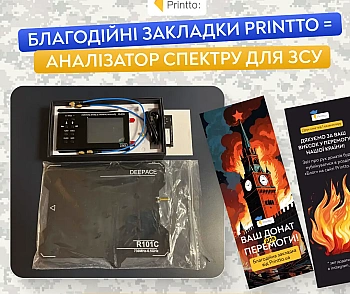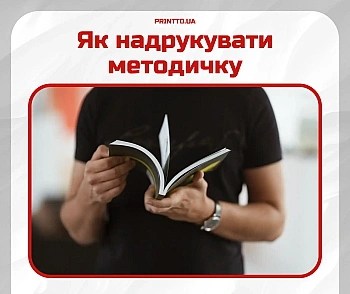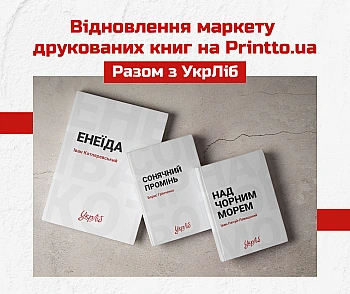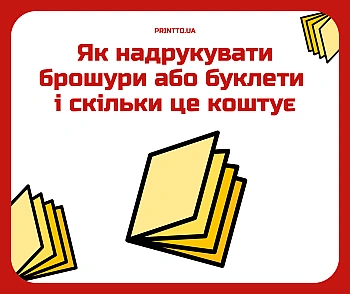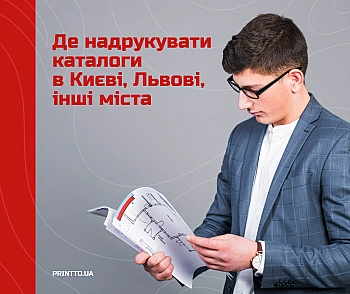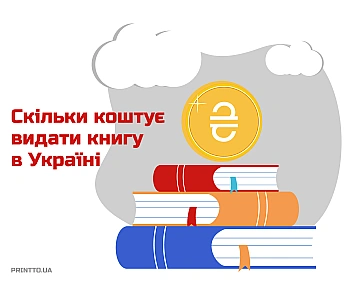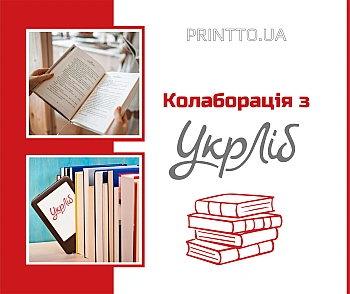Book publishing Kyiv
2025-04-29

Printing notebooks with logo
2025-04-22

Book publishing ISBN code
2025-04-17
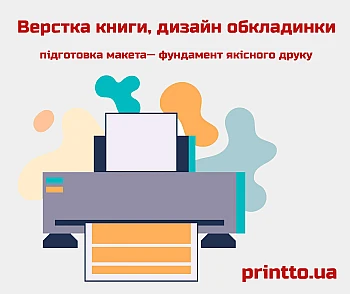
Book layout, cover design and printing
2025-04-10
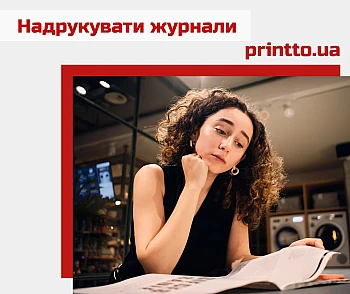
How to prepare and where to print magazines
2025-04-09
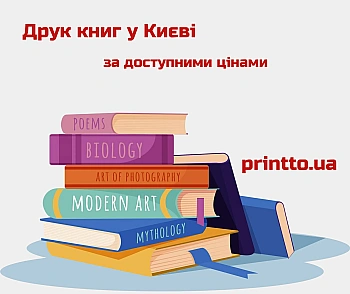
Book printing in Kyiv at affordable prices
2025-03-31
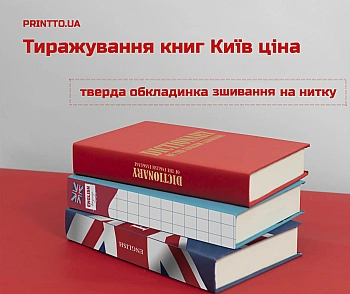
Book duplication Kyiv price
2025-03-24
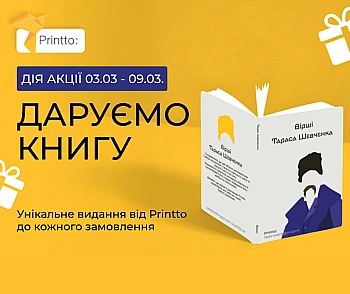
Birthday gift for Taras Shevchenko
2025-03-03
.350x294.webp)
Printing house printing catalogs
2025-02-28
.350x294.webp)
Book layout : cover design and design
2025-02-14
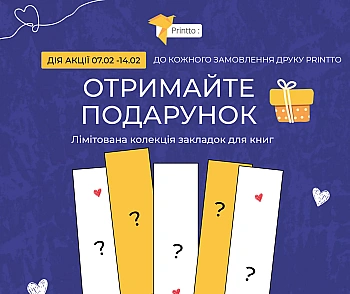
Gift to Printto customers
2025-02-07

How to publish your book and what it takes
2025-01-24

Contest winner
2024-12-30

Custom notebook printing: types and price
2024-12-25
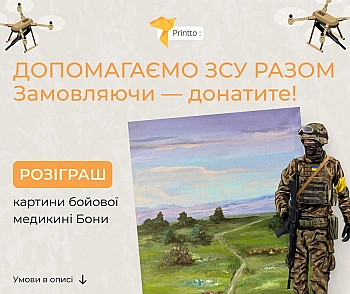
Raffle for a donation
2024-12-24
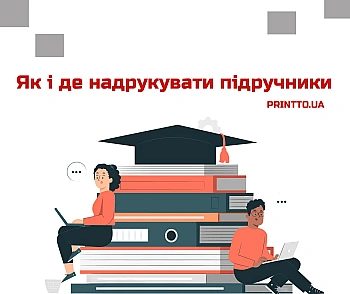
How and where to print textbooks
2024-12-19
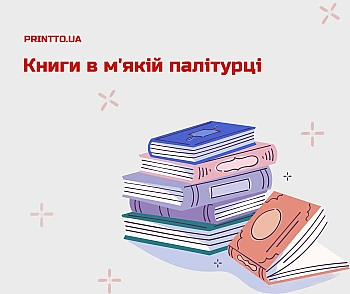
Paperback books: printing features
2024-12-12
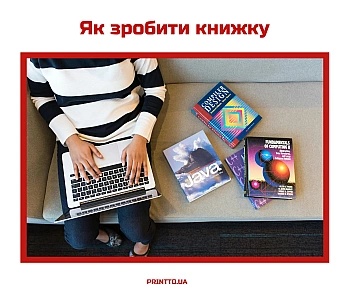
How to make a book: from layout to printing
2024-11-28
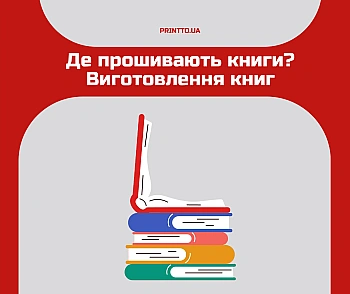
Where books are stitched
2024-11-26
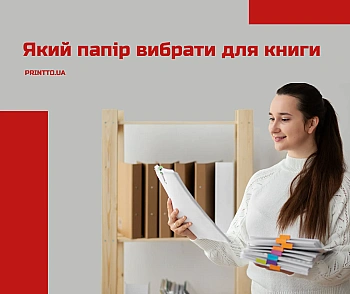
What paper to choose for a book
2024-11-20
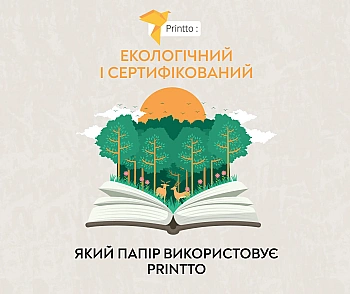
What paper does Rintto use?
2024-10-30

Where to publish your book: top tips
2024-10-25

Printing of notebooks to order
2024-10-23
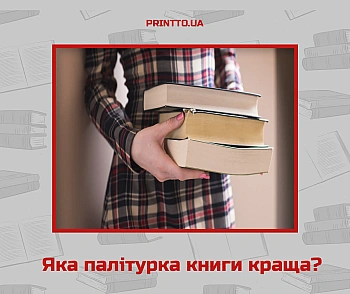
Soft vs hard: which book cover is better
2024-10-16
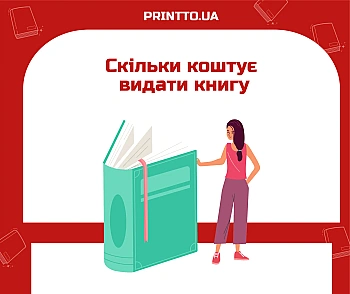
How much does it cost to publish a book?
2024-10-14

International shipping by Printto
2024-09-21

Printing of notebooks to order
2024-08-15
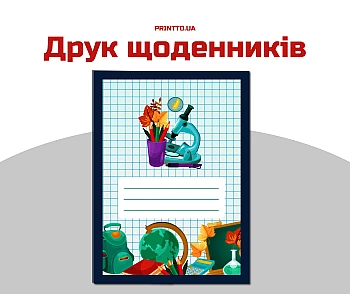
Printing of diaries
2024-08-12
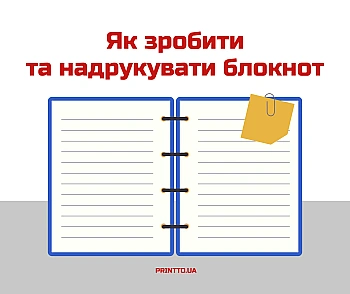
How to make and print a notebook
2024-07-25
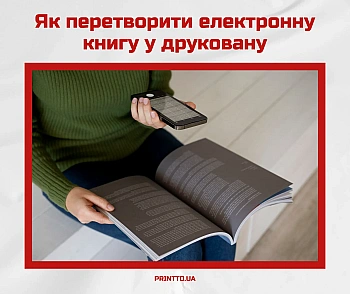
How to turn an e-book into a printed book
2024-07-24
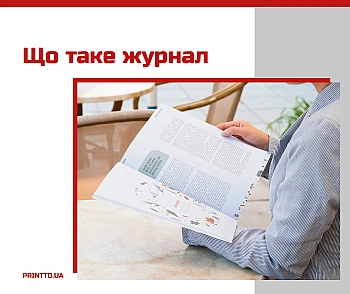
What is a magazine?
2024-07-23
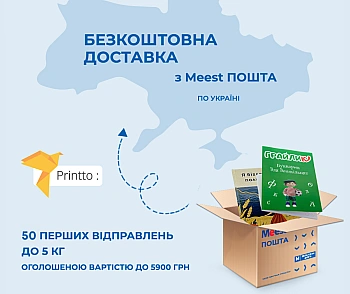
Free Printto shipping from Meest Post
2024-07-01
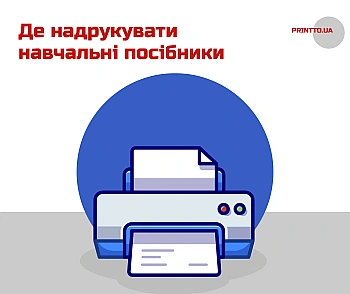
Where to print training manuals
2024-06-28
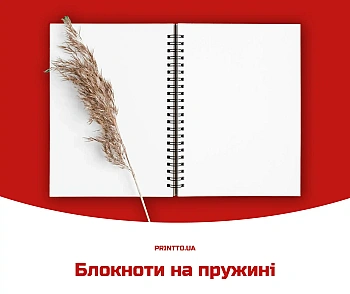
How and where to print notepads on a spring
2024-06-27
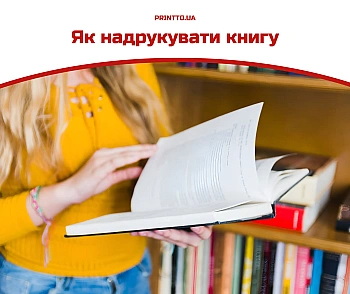
How to print a book
2024-06-26
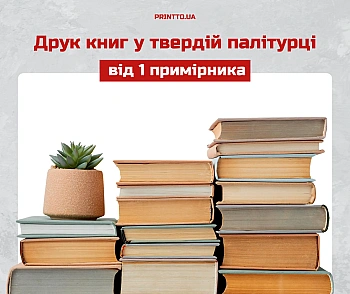
Printing of hardcover books from 1 copy
2024-06-25
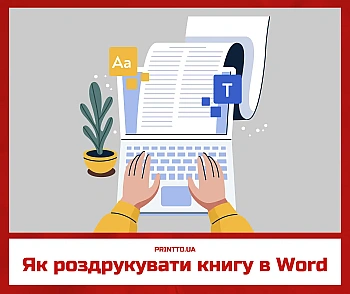
How to print a book in Word (Microsoft Word)
2024-06-03
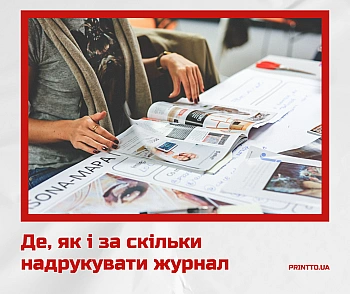
Where, how and how much to print a magazine
2024-05-08
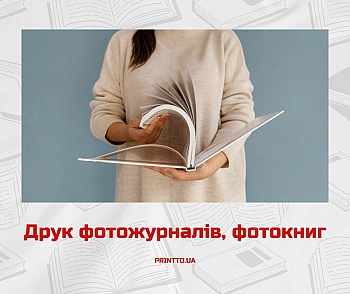
Printing of photo books and photo magazines
2024-04-22
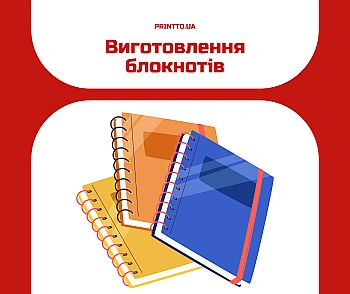
Production of notebooks
2024-04-22
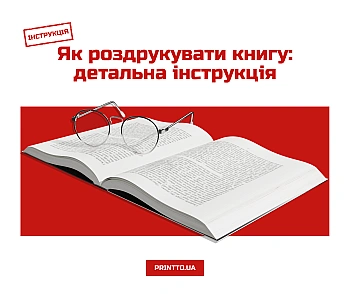
How to print a book: detailed instructions
2024-04-05
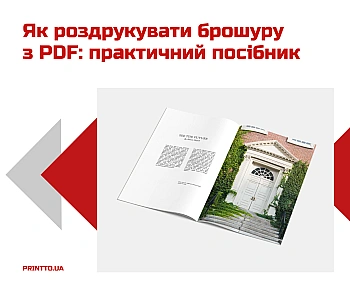
How to print a brochure from PDF
2024-03-18
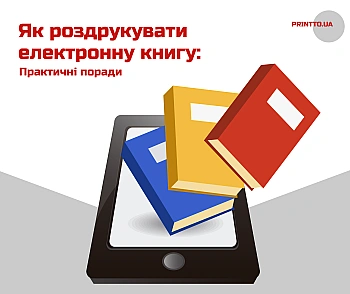
How to print an e-book
2024-03-18

Printing of newspapers in small quantities
2024-03-12

Printing notebooks price
2024-03-11

How much does it cost to print a magazine?
2024-03-05

Sheet music printing
2024-02-29
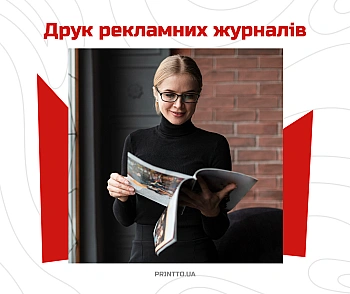
Where to print the magazine
2024-02-28
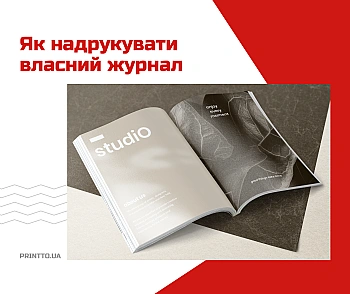
Printing of the magazine price
2024-02-22

How to print a book from PDF
2024-02-20
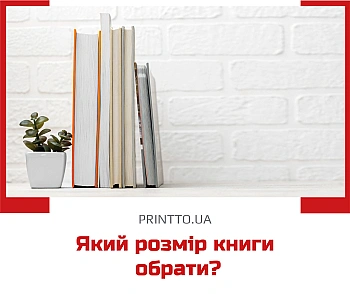
What book size should I choose?
2023-10-10

How to make a book cover
2023-10-10

How to Print Educational Literature
2023-07-03

Bohdan Krasavtsev, children's writer
2023-06-21

The original gift is a glossy magazine
2023-02-02
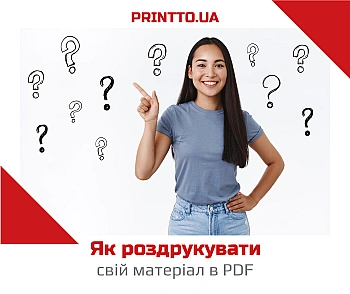
How to convert a text document to PDF?
2022-12-13

Help with creating a layout
2022-08-07
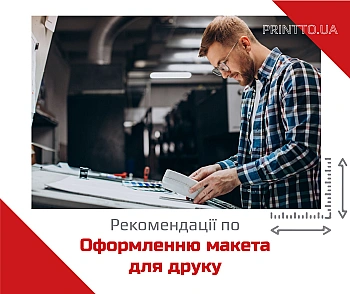
Recommendations for layout design
2022-08-05

Print on demand
2022-05-03

Delivery of orders and self-pickup
2022-02-22
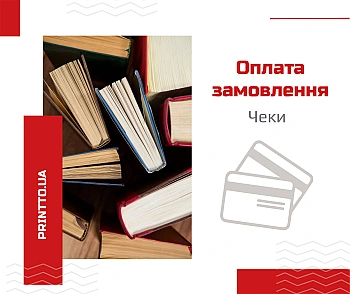
Fiscal checks on the Printto website
2022-02-18
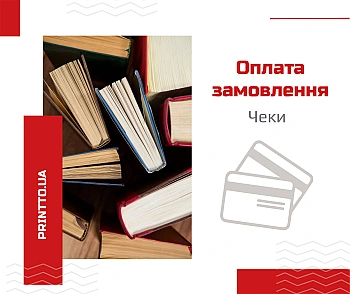
Payment for a print order
2022-02-03
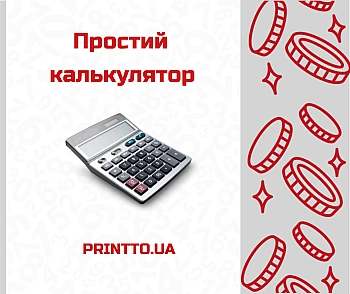
Simple calculator
2022-02-01
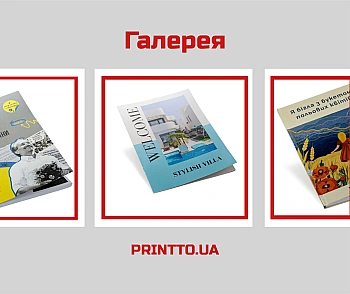
Gallery of completed works
2022-01-27
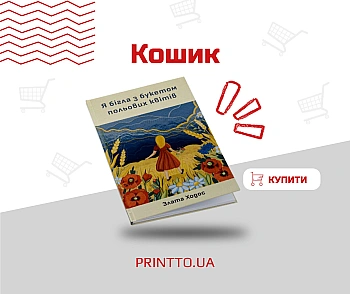
Options in the cart
2022-01-21
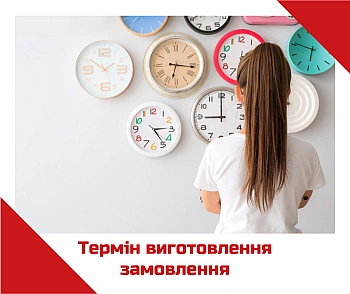
Order making time
2022-01-19

Configurator, cover.
2022-01-11

Our employees: Igor
2022-01-08
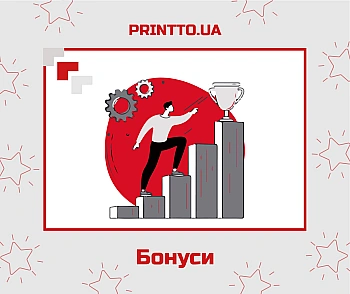
Configurator. Step 4. Quantity.
2022-01-04

Why print and buy books?
2021-12-28

Gift certificates
2021-12-07

Our employees: Maxim
2021-11-30
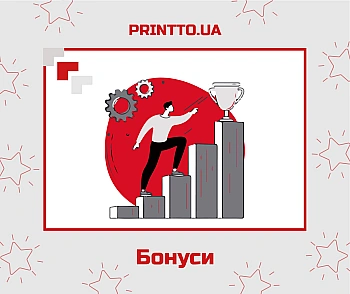
Pleasures
2021-11-23